Zoho Books vs QuickBooks (2026 Comparison Review)
Choosing the right accounting software can feel overwhelming, but it doesn't have to be.
I've spent years helping small business owners and entrepreneurs find the accounting solution that works for them. Both Zoho Books and QuickBooks Online are popular accounting software options that simplify financial management, but they work differently.
In this article, I'll break down what makes each platform unique and help you figure out which one fits your business best.
What is Zoho Books?
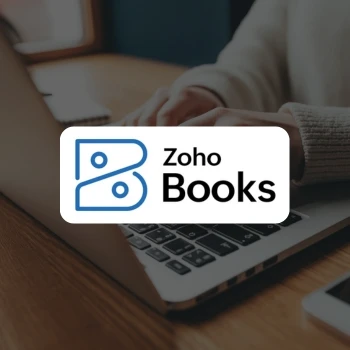
Zoho Books is a cloud-based accounting software designed by Zoho, a company that offers many business tools.
It is part of a larger ecosystem of Zoho apps that all work together seamlessly. This means if you use other Zoho platforms like Zoho CRM or Zoho Payroll, everything connects smoothly.
Zoho Books started as a simple invoicing tool and has grown into a full accounting platform. Over time, it added features like advanced inventory control, vendor portal, and robust automation features.
The software is known for being affordable and flexible, making it popular with small businesses and freelancers. Zoho Books integrates easily with hundreds of third-party apps, giving you lots of options to customize your accounting setup.
Zoho Books
Zoho Books
- Free version available
- Automate tasks efficiently
- Strong cash flow monitoring
- Excellent bank reconciliation
- Comprehensive customer support
- Get the BEST PRICE until the end of February
- Phone support limited
- Fewer integrations
- Mobile app limitations
- Complex user permissions
- Report generation
What is QuickBooks Online?

QuickBooks Online is Intuit's cloud-based accounting software and one of the most popular choices for small businesses.
Intuit also makes QuickBooks Desktop, the older software you install on your computer, but QuickBooks Online is the modern cloud version that most businesses use today.
QuickBooks has been serving small businesses for decades and serves millions of users worldwide. The software helps you track income, manage expenses, handle payroll, and prepare financial reports all in one place.
QuickBooks continues to add new features and improvements, making it one of the most feature-rich accounting solutions available.
The company built a whole app store where third-party developers create integrations, giving you endless possibilities for connecting your other business tools.
Learn which version of QuickBooks is best for your LLC.
QuickBooks
QuickBooks
- Easy-to-use interface
- Excellent privacy protection
- Useful integrated tools
- Great value for money
- Simplified tax management
- Get the BEST PRICE until the end of February
- Lack of business-specific features
Zoho Books vs. QuickBooks Comparison

Zoho Books Core Features
Creating Invoices and Recurring Invoices
Zoho Books lets you create professional invoices in just a few clicks and set up recurring invoices for customers who pay you regularly. You can customize invoice templates to match your brand and add direct payment links so customers can pay instantly.
The software tracks invoice status so you know exactly which ones are paid and which ones need follow-up.
Expense Tracking and Vendor Portal
Zoho Books also includes a vendor portal where your suppliers can submit bills and invoices for you to approve. This keeps everything organized and gives you better control over spending and accounts payable.
Inventory Tracking
You can track your stock levels and get alerts when inventory runs low. Zoho Books provides basic to advanced inventory control depending on your plan, letting you see which products are selling and which ones aren't moving.
Bank Accounts and Cash Flow Tracking
Connect your multiple bank accounts and Zoho Books automatically imports transactions. The software shows you your complete cash flow picture across all accounts so you understand your true financial position.
Financial Reports
Zoho Books generates standard financial reports including profit and loss statements, balance sheets, and cash flow reports. You can also access forecasting tools that help you predict future financial performance.
Mobile App
Access your accounting data from anywhere using Zoho Books' mobile app. You can create invoices, track expenses, and check your financial status while away from your desk. The mobile app keeps you connected to your business finances at all times.
Client Portal
Your customers can view their invoices and pay directly through a secure client portal. This gives customers transparency about their account and makes it easier for them to manage payments. The portal reduces back-and-forth communication about invoices and payment status.
QuickBooks Online Core Features
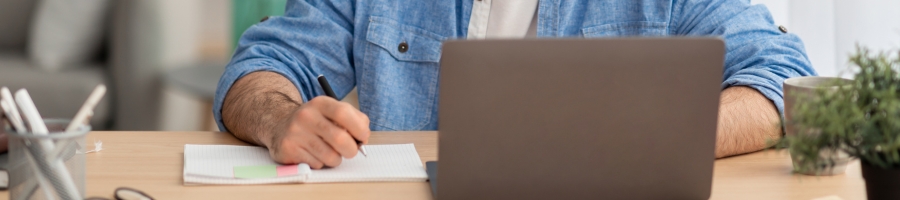
Invoicing and Payment Tracking
QuickBooks Payments lets your customers pay directly through the invoice, which means money reaches you faster. This feature reduces the time between sending an invoice and receiving payment.
Bank Feeds and Reconciliation
Connect your bank accounts and QuickBooks automatically imports all transactions. The software matches your bank activity to your records so reconciliation takes minutes instead of hours.
Expense Tracking
Record and categorize expenses easily to stay on top of your spending throughout the month. Receipt capture makes logging receipts simple because you just take a photo instead of keeping paper piles. Everything gets organized in one place so you see exactly where your money goes.
Project Management and Job Costing Tools
If you run projects for clients, you can track time and costs by individual job to see which projects are profitable. This helps you understand which clients are worth the effort and which ones cost you money. You can also see if certain types of work are more profitable than others.
Payroll Management
You can manage everything related to employee payroll through QuickBooks, including tax withholding and direct deposit. QuickBooks Payroll handles complex tax calculations so you don't have to worry about making mistakes.
One platform handles your accounting and your employee payments without needing separate software.
Sales Tax Management
QuickBooks tracks sales tax collected from customers and helps you prepare for tax filing automatically. The software reminds you when sales tax is due so you never miss a deadline. This takes the stress out of managing tax compliance and keeping records for audits.
Time Tracking
Your team can log billable and non-billable time to track how people spend their working hours. This is especially useful if you charge clients by the hour or need to track productivity. You see exactly how much time each project takes and can bill accordingly.
Advanced Reporting
QuickBooks creates detailed reports on profit and loss, cash flow, and other key financial metrics. You can generate these reports whenever you need them to check your business health. The reports are professional and help you understand your financial performance at a glance.
Also Read: Xero vs QuickBooks
Pricing Plans

Zoho Books Pricing Plans
- Free Plan ($0 per month): This plan is perfect for getting started and includes invoicing, basic expense tracking, and up to 1,000 invoices per year. Great if you're just starting out or testing the platform.
- Standard Plan ($15 per month): Includes everything in the free plan plus email support, bulk invoicing, and basic accounting tasks. You get up to 10 users with this plan.
- Professional Plan ($40 per month): Adds advanced features like advanced inventory control, client portal, and powerful reporting tools. This plan includes up to 25 users so growing teams can all access the system.
- Premium Plan ($60 per month): Includes everything from lower tiers plus advanced automation features, custom fields, and higher usage limits. This plan supports up to 50 users for larger businesses.
- Elite Plan ($120 per month): Adds warehouse management, tracking serial numbers, batch tracking, printing shipping labels, and tracking shipments.
- Ultimate ($240 per month): Includes everything in the lower tiers plus , 5,000 bins/warehouse, 50+ Pre-built data visualization, adding and tracking KPIs for your business, and embedding reports in web sites/applications.
All Zoho Books plans include seamless integration with other Zoho apps like Zoho CRM and Zoho Payroll. You get the flexibility to add more Zoho apps as your business grows without switching accounting software.
QuickBooks Online Pricing Plans
- Simple Start ($30 per month): This basic plan covers invoicing, expense tracking, and financial reports. It supports one user and is ideal for solo entrepreneurs just starting out.
- Essentials Plan ($55 per month): Add features like time tracking, mileage tracking, and basic project tracking tools. You get up to three users with this plan, which works well for small teams.
- Plus Plan ($82 per month): Get everything in Essentials plus advanced inventory management, job costing tools, and up to 25 users. This plan is better for growing businesses with more complex needs.
- Advanced Plan ($155 per month): The highest tier adds advanced reporting, batch transactions, and custom user permissions for up to 25 users. This plan is designed for businesses with complex accounting requirements.
QuickBooks offers more pricing tiers than Zoho Books, giving you granular control over what you pay for. However, this means QuickBooks plans can cost more as you move to higher tiers compared to Zoho's pricing structure.
Additional Features
Zoho Books Offers
- Payroll (Pricing varies by country and plan; contact Zoho for details)
- Zoho Time (Pricing varies; integrates with Zoho Books for time tracking)
- Zoho Inventory (Pricing varies; integrates with Zoho Books for inventory management)
- Zoho Expense (Pricing varies; integrates with Zoho Books for expense management)
- Zoho Analytics (Pricing varies; integrates with Zoho Books for advanced reporting and analytics)
QuickBooks Online Offers
- Payroll Core ($50/month + $6.50/employee/month)
- Payroll Premium ($88/month + $10/employee/month)
- Payroll Elite ($134/month + $12/employee/month)
- QuickBooks Time Premium ($20/month + $8/user/month)
- QuickBooks Time Elite ($40/month + $10/user/month)
Customer Reviews
Zoho Books
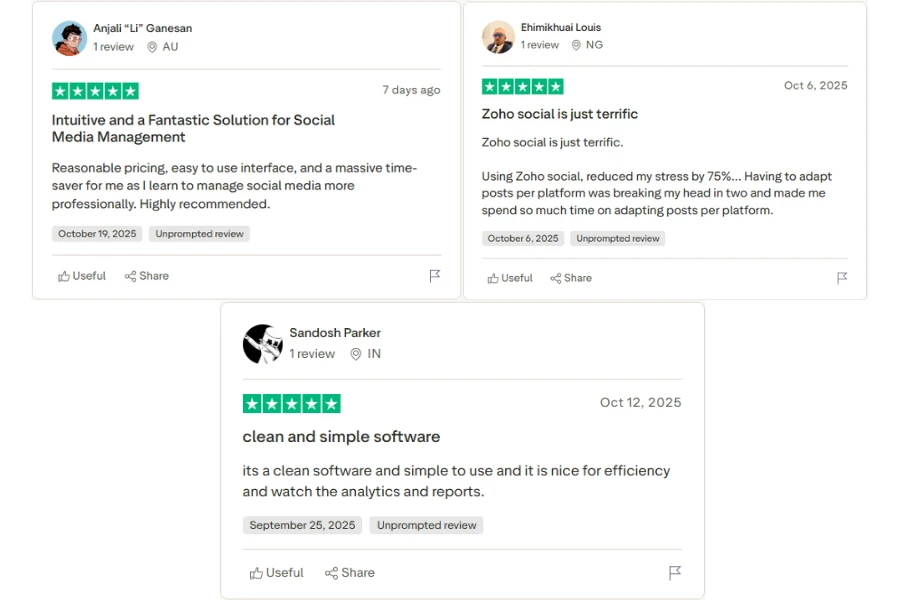
QuickBooks Online
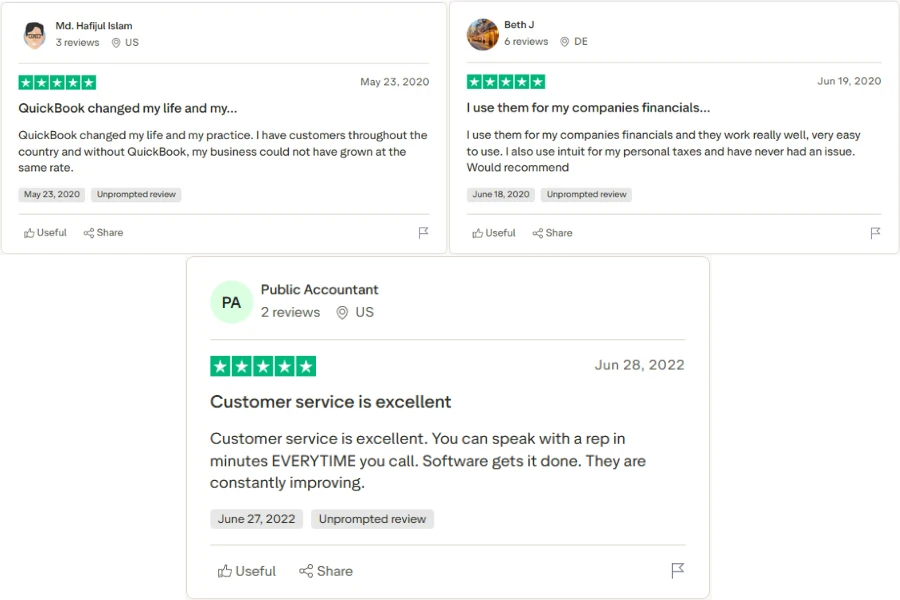
FAQs
1. Can Both Zoho Books and QuickBooks Manage Payroll and Employee Tracking?
Yes, both Zoho Books and QuickBooks manage payroll and employee tracking. QuickBooks has integrated payroll services with multiple tiers, automating tax calculations and filings. Zoho Books connects with Zoho Payroll in supported countries, providing payroll and employee management.
2. Which Platform Has Better Integrations With Other Business Tools?
QuickBooks has better integrations with other business tools. It integrates with over 800 third-party apps, including CRM, inventory, e-commerce, and payment solutions, making it highly versatile. Zoho Books integrates smoothly with other Zoho apps like CRM, Inventory, and People, but the ecosystem is smaller than QuickBooks.
3. How Do Zoho Books and QuickBooks Compare for Reporting and Analytics?
Zoho Books provides standard reports, customizable dashboards, and integrates with Zoho Analytics for advanced insights. QuickBooks offers detailed reporting features, cash flow forecasting, and add-ons like Analytics Plus for deeper analysis.
Our Verdict
Both Zoho Books and QuickBooks Online are solid accounting solutions for small businesses. Zoho Books wins on price with its free plan and affordable tiers, while QuickBooks offers more integrations and built-in payroll.
But if neither feels quite right, Xero is worth a look. It's more full-featured than Zoho without the add-on costs, and less expensive than QuickBooks at higher tiers—especially since Xero includes unlimited users on every plan.
Xero's bank reconciliation is faster than either, and I was productive within a day of signing up. For growing teams who don't want to pay per seat, Xero at $29/month makes the decision easier.
Our #1 Recommendation
Xero
- Unlimited users on all plans
- Extensive app marketplace with 1,000+ integrations
- Advanced cash flow forecasting and reporting
- Strong multi-currency support
- Get the BEST PRICE until the end of February
- Additional costs for advanced features



